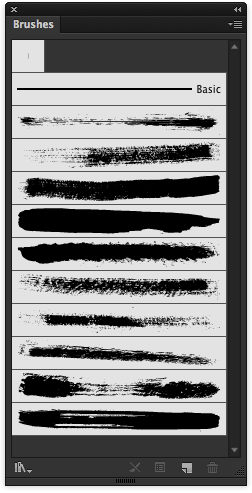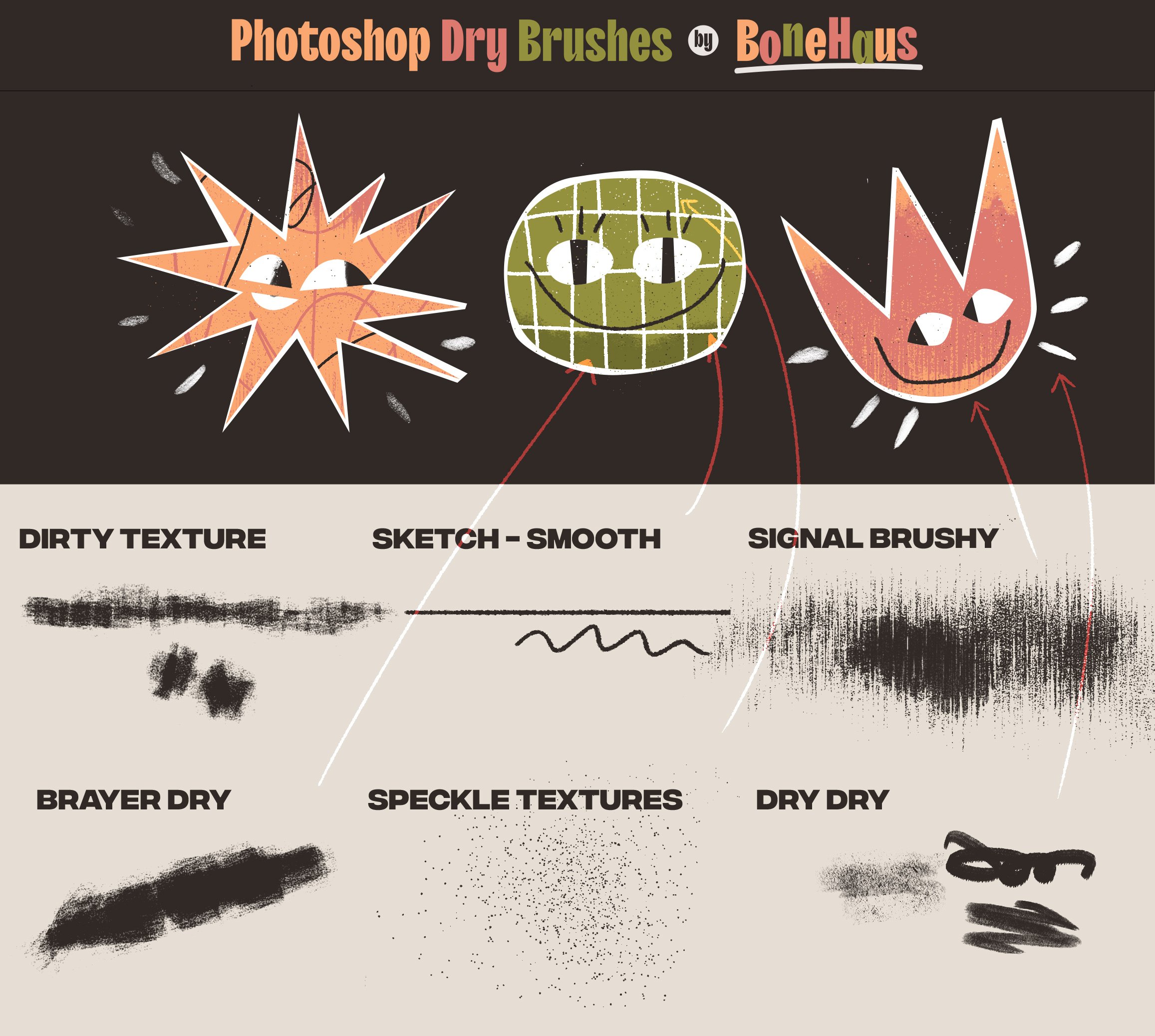 Image 1 of 1
Image 1 of 1
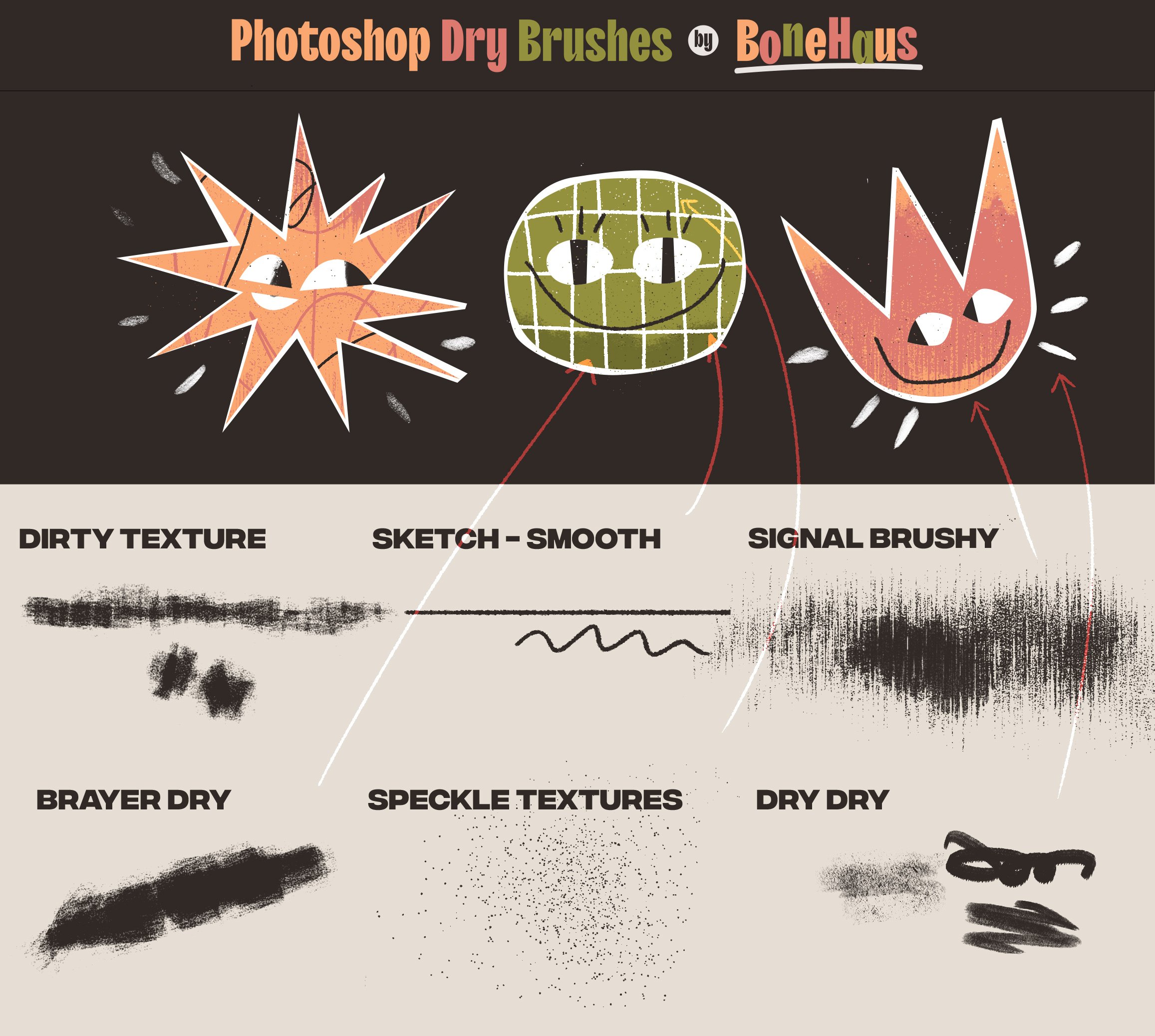
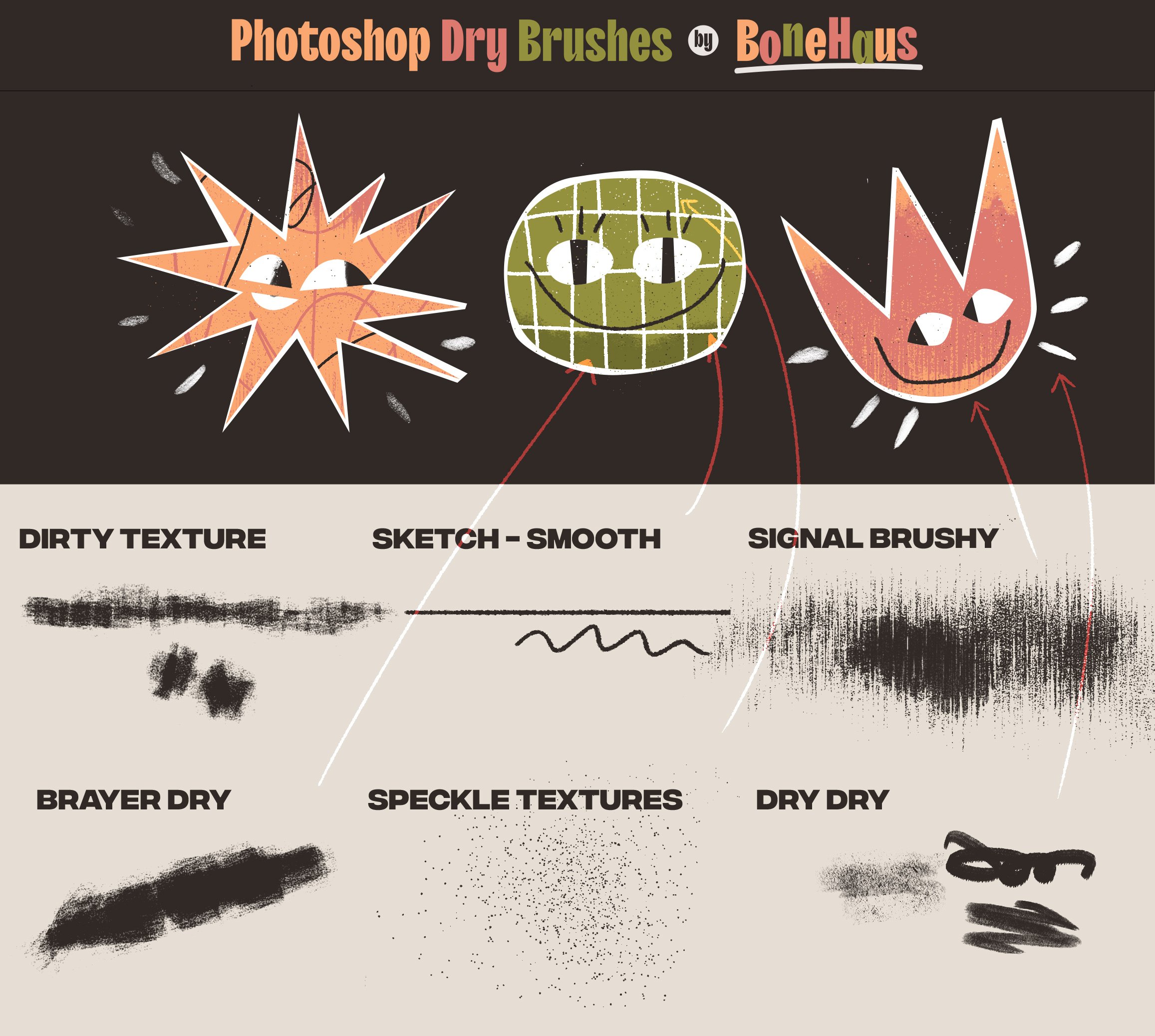
Kirk's Essential Photoshop Dry Brushes (New)
These are some of the basic brushes I’ve made over the years I use for a lot of my illustrations. A good range of texture fillers, sprays, pens, etc.
The brushes that are easily applied to strokes
Some example usage / demo illustration file
Scalable through pt size changes (great at big or small sizes)
Color changing
To load files, you should be able to just double click the ABR file, or go to the brush panel and say ‘import brushes’ locate the file and itll load in the brushes panel.
Here’s a video showing how to install the brushes for photoshop (not my video but this guy seems cool) - Here on Youtube
These are some of the basic brushes I’ve made over the years I use for a lot of my illustrations. A good range of texture fillers, sprays, pens, etc.
The brushes that are easily applied to strokes
Some example usage / demo illustration file
Scalable through pt size changes (great at big or small sizes)
Color changing
To load files, you should be able to just double click the ABR file, or go to the brush panel and say ‘import brushes’ locate the file and itll load in the brushes panel.
Here’s a video showing how to install the brushes for photoshop (not my video but this guy seems cool) - Here on Youtube